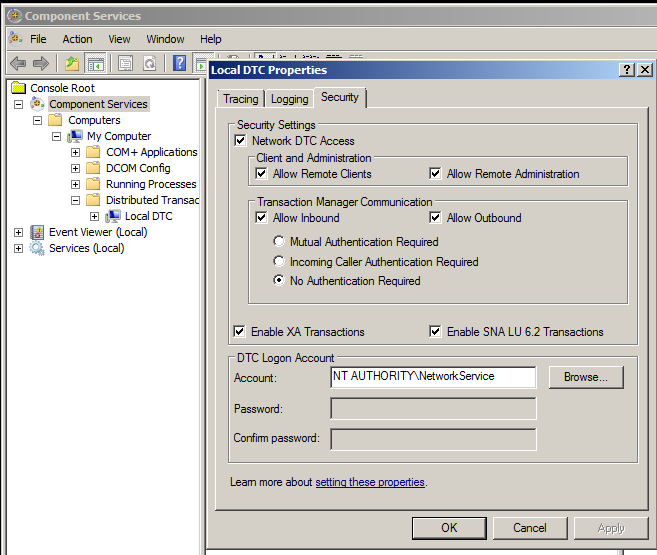Workflow Management
Другие названия:
- ArchestrA Workflow
- Skelta PBM
Содержание
Версии
- Archestra '''Workflow''' 1.0 (Feb 24, 2011)
- Archestra '''Workflow''' 1.1 (Apr 27, 2011)
- Archestra '''Workflow''' 2012 (v1.5) (Jun 11, 2012)
- Archestra '''Workflow''' 2012 R2 (May 15, 2013)
- Archestra '''Workflow''' 2012 R2 SP1 (Dec 19, 2013)
- Wonderware Skelta BPM.NET 2014 (Sep 19, 2014)
- Wonderware Skelta BPM Connector 2014 p01 (Oct 29, 2014)
- Wonderware Skelta BPM 2014 R2 (Mar 31, 2015)
- Wonderware Skelta BPM 2014 R2 SP1 (Aug 17, 2015)
- Wonderware Skelta BPM 2014 R2 SP2 (Mar 09, 2016)
- Wonderware Skelta BPM 2017 (Jul 12, 2017)
- Wonderware Skelta BPM 2017 R2 (Apr 11, 2018)
- Wonderware Skelta BPM 2017 R2 Update 01 (Jul 13, 2018)
- Wonderware Skelta BPM 2017 R2 Update 02 (Dec 20, 2018)
- Workflow Management 2019 (10 Jun 2019)
Tools
- Wonderware Skelta BPM 2014 R2 SP1 (Aug 18, 2015. Advanced Server Settings tool is used to install Wonderware Skelta BPM Advanced Server Service on the client machine when the server license is changed to Advanced Server license.
- Wonderware Skelta BPM Tools 2017 R2 (Apr 11, 2018)
- Skelta BPM 2017R2 U2 Connector (Jan 25, 2019)
Вариант установки Skelta 2014 R2 SP1 и SP2014R2 SP1 на один узел
- Установка на один узел продуктов: System Platform 2014 R2 SP1, Skelta R2 SP1. OS: Windows 2008 R2 Server 64 bit.
- Поднять роль IIS
- Установить SQL Server 2012 SP2
- Установить System Platform 2014 R2 SP1
- Установить Wonderware Skelta BPM 2014 R2 SP1 64 bit (файл для установки: \Wonderware Skelta BPM 2014 R2 SP1 - 64bit\WWSK-BPM2014R2-SP1-x64.exe)
- Установить коннектор для System Platform (файл для установки: \Connection\Wonderware Skelta BPM 2014 R2 SP1 Connector for System Platform.exe)
Компоненты
- Wonderware Skelta BPM 2014 R2 SP1 Connector for System Platform (Коннектор для ArchestrA System Platform)
- Skelta BPM 2014 R2 Extension for System Platform
Коннектор для ArchestrA System Platform
- Расширяет стандартные объекты в IDE с закладкой workflow для конфигурирования событий workflow
- Обеспечивает бесшовную интеграцию дизайнера процессов и административных процессов из IDE
- Предоставляет шаблоны ArchestrA графики для визуализации доставки заданий и отклика
- файл для установки: Connection\Wonderware Skelta BPM 2014 R2 SP1 Connector for System Platform.exe
- После установки появляется набор файлов и библиотек *.dll для интеграции с SP в папку C:\Program Files (x86)\ArchestrA\Workflow
Описание компонентов коннектора Skelta 2014 R2 SP1 для ArchestrA System Platform
- Набор .NET controls:
- Путь C:\Program Files (x86)\ArchestrA\Workflow\InTouch\ArchestrA.InTouch.SkeltaControls.dll
- Контролы:
- BAMControl
- FillFormControl
- InboxControl
- ListFormControl
- ListViewControl
- WorkFlowStatusControl
- WorkItemInboxCountControl (в ранних версиях его нет)
- Путь C:\Program Files (x86)\ArchestrA\Workflow\InTouch\Microsoft.ServiceBus.dll
- нет отдельных .net control
- Путь C:\Program Files (x86)\ArchestrA\Workflow\InTouch\Skelta.WinForms.dll
- UIHostBase
- SkeltaFillForm
- SkeltaListControl
- SkeltaBAM
- SkeltaInbox
- SkeltaListForm
- SkeltaProcessDesigner
- SkeltaUIHostBase
- SkeltaWorkFlowStatusView
- ProgressInformation
- Путь C:\Program Files (x86)\ArchestrA\Workflow\InTouch\Skelta.WinForms.Security.dll
- нет отдельных .net control
Skelta BPM 2014 R2 Extension for System Platform
- Путь: :\Wonderware Skelta BPM 2014 R2 SP1 - 64bit\Server Extensions\Wonderware Skelta BPM 2014 R2 SP1 Extension for System Platform-x64.exe
Описание
Типы
- Standard Edition
- Standard Edition Server(s) must be deployed for a single site
- Лицензия на клиентов только по пользователям (не по ядрам сервера)
- Поддерживает до 25 пользователей
- Может соединяться только с одной Galaxy
- Может соединяться только с одним экземпляром Wonderware MES
- Может соединяться только с одной экземпляром Wonderware IntelaTrac
- Может соединяться только с одной экземпляром Wonderware Intelligence
- Enterprise Edition
- Enterprise Edition Server can be deployed for multiple sites
- Supports Named User clients or Server Cores (Unlimited users) based license models.
- Может соединяться с одним и более экземплярами Galaxies
- Может соединяться с одним и более экземплярами Wonderware MES
- Может соединяться с одним и более экземплярами Wonderware IntelaTrac
- Может соединяться с одним и более экземплярами Wonderware Intelligence
- Advanced - для распределения нагрузки и резервирования м.б. standard/enterprise
Activities
Установка
- Установка Wonderware Skelta BPM 2014 R2.
- Для ОС 64 бит: WWSK-BPM2014R2-x64.exe
- Для ОС 32 бит: WWSK-BPM2014R2-x86.exe
Лицензирование 2014R2
Выбор лицензии
- Определиться в типе ПО: standard, enterprise или advanced
- advanced - покупается одна серверная лицензия для каждой серверной машины
- Определиться с клиентскими подключениями - если на предыдущем шаге выбрана линзия по ядрам сервера, то количество клиентских подключений неограничено и не требует дополнительных лицензий на клиентов. Иначе приобрести Named User Client Connection - по количеству подключений
- Для работы с формами ввода Forms Server
- Для соединения с MS SharePoint: SharePoint Connector
- Для клиентских подключений требуются MS CAL!!!
- Лицензия core based влючает в себя WW Core CAL БЕЗ MS CAL
- Лицензия Named User Client ключает WW CAL без MS CAL
| Название | Part# |
|---|---|
| Standard Edition | |
| Wonderware Skelta BPM 2014 Named Users Standard Edition | 54-00083 |
| Enterprise Edition | |
| Wonderware Skelta BPM 2014 Named Users Enterprise Edition | 54-00084 |
| Wonderware Skelta BPM 2014 2 Core Enterprise Edition | 54-00085 |
| Wonderware Skelta BPM 2014 4 Core Enterprise Edition | 54-00086 |
| Wonderware Skelta BPM 2014 8 Core Enterprise Edition | 54-00087 |
| Wonderware Skelta BPM 2014 16 Core Enterprise Edition | 54-00099 |
| Wonderware Skelta BPM 2014 32 Core Enterprise Edition | 54-00100 |
| Advanced | |
| Wonderware Skelta BPM 2014 Named Users Adv Standard Edition | 54-00092 |
| Wonderware Skelta BPM 2014 Named Users Adv Enterprise Ed | 54-00093 |
| Wonderware Skelta BPM 2014 2 Core Advanced Enterprise Ed | 54-00094 |
| Wonderware Skelta BPM 2014 4 Core Advanced Enterprise Ed | 54-00095 |
| Wonderware Skelta BPM 2014 8 Core Advanced Enterprise Ed | 54-00096 |
| Wonderware Skelta BPM 2014 16 Core Advanced Enterprise Ed | 54-00101 |
| Wonderware Skelta BPM 2014 32 Core Advanced Enterprise Ed | 54-00102 |
| Forms Server | |
| Wonderware Skelta BPM 2014 Forms Server Standard Edition | 54-00089 |
| Wonderware Skelta BPM 2014 Forms Server Enterprise Edition | 54-00090 |
| Named User Client Connection | |
| Wonderware Skelta BPM 2014 Named User Client Connection | 54-00088 |
| SharePoint Connector | |
| Wonderware Skelta BPM 2014 SharePoint Connector | 54-00091 |
- Вопрос: позволяет ли пользовательская лицензия Skelta 2014 запускать Skelta 2014 R2
- Ответ – да, позволяет. Источник Sales Brief_Wonderware Skelta BPM 2014R2_0415.pdf
Лицензирование 2017
Grace Period
По серверной части
Please find the article http://sun.skelta.com/#421899 for information on the grace period of the SE license.
По клиентской части
the skelta client machine would look for the Skelta workflow engine is running and hence the grace period would be applicable for the skelta server machine
Службы SKELTA BPM
Skelta BPM 2014, 2014R2
- Серверные
- Wonderware Skelta BPM Workflow Engine - служба для выполнения и управления бизнес-процессами
- Wonderware Skelta BPM Task Scheduler - служба обрабатывает выполнение всех запланированных задач.
- Wonderware Skelta BPM Communication Service - This service handles incoming Email and SMS communication. In addition to the above services, the following service is required in the case of Advanced Server installations.
- Wonderware Skelta BPM Advanced Server - Эта служба обеспечивает балансировку нагрузки и отказоустойчивость. Эта услуга устанавливается только при установке Advanced Server.
- Wonderware Mobile Notification Service - This service handles notifications sent to the mobile application Work Tasks.
- Клиентские
- Wonderware Skelta BPM Advanced Server - This service provides Load Balancing and Failover. This service is installed only when the Advanced Server is installed on Wonderware Skelta BPM Farm Server.
Истории успеха
- Фармацевтическая компания Fujirebio Diagnostics Примеры внедрения
Справка
Data Source
Wonderware Skelta BPM Repository Data Source используется для хранения всех данных репозитория
Repository
Примеры
Создание и использование переменных в процессе SKELTA
- Пример описывает вариант создания переменных в процессе, их инициализацию и сложение
Проблемы и решения
Статус
Status assigned to a Workflow EP = Execution Pending FE = Finished with Errors FN = Finished successfully EX = Executing PA = Paused AB = Aborted SL = Awaiting Runtime assigned to Activities P = Execution Pending E = Action Executing S = Sleep C = Execution Completed Z = Next Action initiated K = Action Killed U = Action Paused Status assigned to Work Items AW = Awaiting for actor to act OW = Ownership taken CO = Completed UN = Unallocated CL = Closed QR = Queue Removed QT = Queue Timeout QC = Queue Closed AL = Allocated RH = Release Hold AC = Closed as min/max ownership count satisfied CR = Created WC = Closed as decision was taken based on properties TO = Timeout and workitem closed ID = Of type Information in Deleted State HO = Hold IO = Of type Information CS = Change Status and Save PA = Paused AB = Killed
Совместимость Workflow Management 2019 и System Platform 2020
- WF Management 2019 Up 1 и SP2020 совместимы, при использовании последней версии коннектора с Hotfix 6.1.1054
Configuring the MSDTC in Windows Server 2012 R2
- To configure the MSDTC settings
- Go to the Start menu, select Administrative Tools, and then select Component Services.
The Component Services window appears.
- In the left pane, expand Component Services, and then expand Computers.
- Expand My Computer, and then expand Distributed Transaction Coordinator.
- Right-click LocalDTC, and select Properties. The Local DTC Properties dialog box appears.
- Select the Security tab, and do these:
- Select the Network DTC Access check box.
- In the Client and Administration section, select the Allow Remote Clients and Allow Remote Administration check boxes.
- In the Transaction Manager Communication section, select Allow Inbound and Allow Outbound check boxes.
- Select No Authentication Required.
- Select the Enable XA Transactions check box.
- Select OK.
login does not have dbcreator role assigned in ...
- При конфигурировании FARM DB выдается сообщение: "Test connection succeeded. However the login - [ЛОГИН] does not have dbcreator role assigned in [УЗЕЛ]"
- Решение: выбрать пользователя с правами на создание БД, перезагрузить SQL сервер и попробовать еще раз.