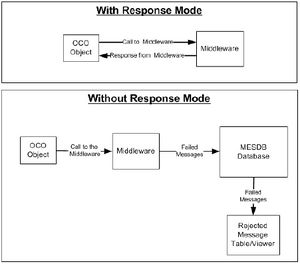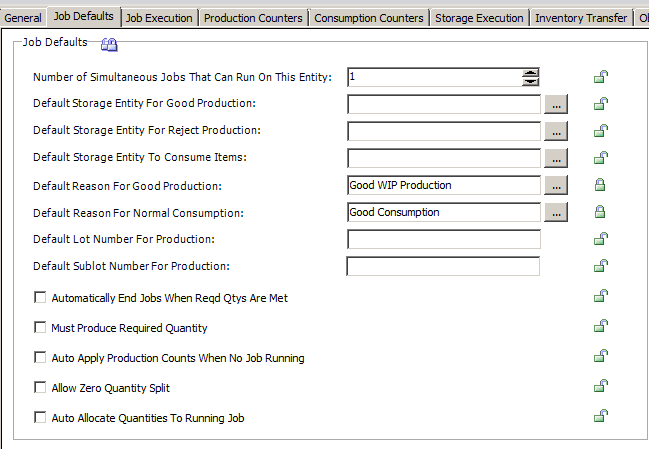OCO — различия между версиями
Материал из archestra.info
Admin (обсуждение | вклад) (→Закладка Job Defaults) |
Admin (обсуждение | вклад) (→Specifying Number of Simultaneous Jobs) |
||
| Строка 58: | Строка 58: | ||
*The value 0 or 1 indicates that only one job can run at a time on an entity. | *The value 0 or 1 indicates that only one job can run at a time on an entity. | ||
*'''An entity can have a maximum of 50 jobs'''. However, there is a limitation within application server that an object can have a maximum of 5000 attributes. The number of job positions greatly affects the number of dynamic attributes added to the object. If production and consumption counters are to be configured for the object and it will have multiple job positions, then the effective number of job positions will be limited. For example, an object that can create jobs, has one consumption counter, two production counters, and a specification will have a limit of about 10 job positions. | *'''An entity can have a maximum of 50 jobs'''. However, there is a limitation within application server that an object can have a maximum of 5000 attributes. The number of job positions greatly affects the number of dynamic attributes added to the object. If production and consumption counters are to be configured for the object and it will have multiple job positions, then the effective number of job positions will be limited. For example, an object that can create jobs, has one consumption counter, two production counters, and a specification will have a limit of about 10 job positions. | ||
| + | ==== Specifying Default Storage Entities ==== | ||
| + | *A storage entity is used to store items that are produced or consumed while executing a job. You can specify the default storage entities for good production, rejected production, and consumed items when jobs are executed. | ||
| + | *Entities must exist with the option for storage before these fields can be set. Generally this means that the EMB must have been run once to populate the MES database with the entities that have the storage option set. These are default settings stored with the entity and can be overridden at run time during execution of the job. | ||
| + | *When you run the EMB, entities for which the Entity Can Store Items option is enabled in the General tab, the EMB creates a new default storage entity or updates the existing storage entity settings. | ||
=== Закладка Production Counters === | === Закладка Production Counters === | ||
Версия 22:14, 21 июня 2015
Содержание
Описание
Operations Capability Object (OCO) - расширяет модель оборудования в ArchestrA IDE, используется в качестве источника для отслеживания производственных событий и для отправки данных производства в MES Database (MESDB). Входит в состав Application Objects (Набор объектов для интеграции с ArchestrA IDE)
Объект позволяет:
- Создавать производственные задания (job) запускаемые на оборудовании
- Стартовать, приостанавливать, завершать производственные задания (job) на оборудовании
- Добавлять производимые и потребляемые материалы для ассоциированного оборудования
- Содержиться в файле: OperationsCapability.aaPKG
- Файлы объектов расположены в каталоге:
32 bit OS C:\Program Files\Wonderware\MES\AppObjects 64 bit OS C:\Program Files (x86)\Wonderware\MES\AppObjects\
Описание свойств и атрибутов объекта
Закладки (источник Operations Capability Object User’s Guide):
- General - позволяет настроить какими возможностями будет обладать объект
- Job Defaults - появиться при установке General->Entity Can Run Jobs
- Job Execution - появиться при установке General->Entity Can Run Jobs
- Create Job Attributes - конфигурирование атрибутов для создания нового производственного заказа (work order) и заданий (job). Появиться при установке General->Enable Create Job Attributes
- Production Counters - конфигурирование счетчиков выпущенной продукции. Появиться при установке General->Enable Production Counters
- Consumption Counters - конфигурирование счетчиков потребляемых материалов. Появиться при установке General->Enable Consumption Counters
- Storage Execution - появиться при установке General->Entity Can Store Items
- Inventory Transfer - появиться при установке General->Entity Can Store Items
- Specifications - для управление атрибутами для загрузки параметров технических условий (Specification) на оборудование (entity). Появиться при установке General->Enable Specifications
- PEM Attributes - для управления PEM атрибутами. Появиться при установке General->Enable PEM Attributes
Закладка General
- Entity Can Run Jobs - при установке этой галочки активируется возможность запускать/конфигурировать производственные заказы (work order) и задания (job) на данном оборудовании (entity) (для которого был создан объект OCO). При установке этой галочки появятся закладки Job Defaults и Job Execution
- Enable Create Job Attributes - если эта опция не выбрана для оборудования (entity) нельзя создавать производственные задания (job). При установке этой галочки появиться закладка Create Job Attributes
- Enable Production Counters - При установке этой галочки появиться закладка Production Counters для управления и инициализации счетчиков выпущенной продукции
- Enable Consumption Counters - При установке этой галочки появиться закладка Consumption Counters для управления и инициализации счетчиков продукции используемой для производства (потребляемой)
- Entity Can Store Items - галочка позволяет оборудованию (entity) хранить материалы (item) для отслеживания запасов (tracking inventory). Если эта галочка не установлена, то на этом оборудовании (entity) нельзя хранить материалы (item)
- Entity Can Schedule Jobs - установка этой опции позволяет на оборудовании (entity) планировать производственные задания (job) и поддерживать очередь заказов на производство работ (work order)
- Enable Specifications - позволяет загружать параметры технических условий (Specification) на оборудование (entity). При установке этой галочки появиться закладка Specifications
- Enable PEM Attributes - для управления PEM атрибутами. При установке этой галочки появиться закладка PEM Attributes. Кроме этого галочка Entity Can Run Jobs установиться автоматически и появятся соответствующие закладки
- Response Type
- With response - тип ответов, при котором система получает и проверяет уведомление о доставке сообщений по изменению MESDB.
- Without response - тип ответов, при котором система НЕ получает сообщения о доставке. Сообщения о проблемах храняться в таблице "Rejected Messages" (Rejected Messages)
Закладка Job Defaults
Закладка Job Defaults - содержит настройки по умолчанию для работы (Job)
Specifying Number of Simultaneous Jobs
- You can configure the number of simultaneous jobs that can run on the entity at a given time.
- The value 0 or 1 indicates that only one job can run at a time on an entity.
- An entity can have a maximum of 50 jobs. However, there is a limitation within application server that an object can have a maximum of 5000 attributes. The number of job positions greatly affects the number of dynamic attributes added to the object. If production and consumption counters are to be configured for the object and it will have multiple job positions, then the effective number of job positions will be limited. For example, an object that can create jobs, has one consumption counter, two production counters, and a specification will have a limit of about 10 job positions.
Specifying Default Storage Entities
- A storage entity is used to store items that are produced or consumed while executing a job. You can specify the default storage entities for good production, rejected production, and consumed items when jobs are executed.
- Entities must exist with the option for storage before these fields can be set. Generally this means that the EMB must have been run once to populate the MES database with the entities that have the storage option set. These are default settings stored with the entity and can be overridden at run time during execution of the job.
- When you run the EMB, entities for which the Entity Can Store Items option is enabled in the General tab, the EMB creates a new default storage entity or updates the existing storage entity settings.
Закладка Production Counters
- Счетчики произведенной продукции/материалов (item) - Production Counter - позволяют отслеживать количество произведенных изделий (item) на оборудовании (entity)
- Можно настроить до 20 счетчиков
- Для отображения закладки необходимы настройки Entity Can Run Jobs и Enable Production Counters на закладке General
Закладка Consumption Counters
- Счетчики потребляемой продукции/материалов (item) - Consumption Counter - позволяют отслеживать количество потребляемых материалов/продукции (item) на оборудовании (entity)
- Можно настроить до 20 счетчиков
- Для отображения закладки необходимы настройки Entity Can Run Jobs и Enable Consumption Counters на закладке General
Дополнительно
- MES Компоненты
- OCO
- UCO
- SRO